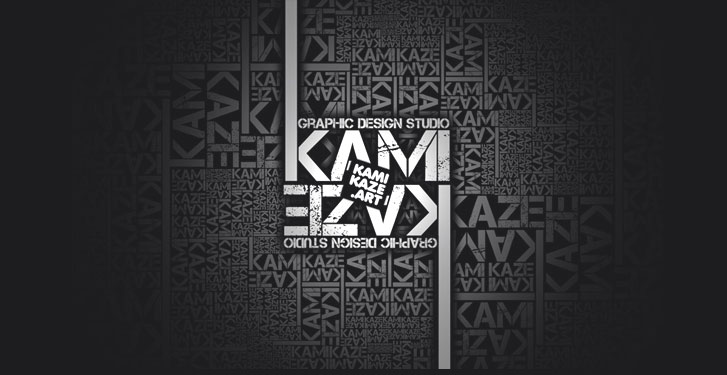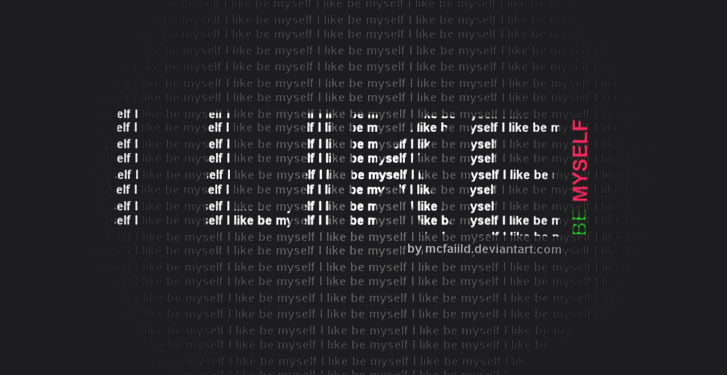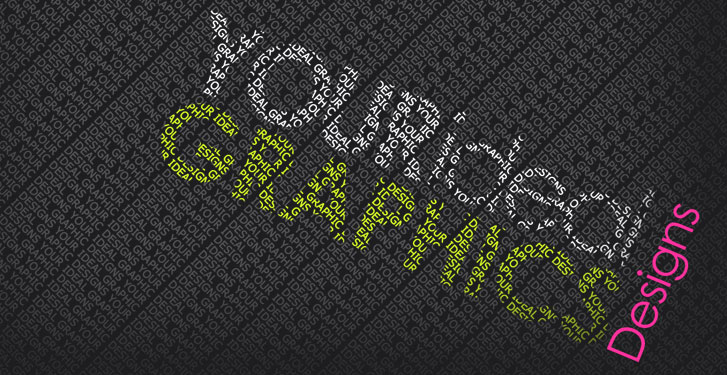Adobe Photoshop CS6 Beta
Adobe has set the web ablaze with their release of Photoshop CS6 beta, available for download to PC and Mac for free right here », at midnight here on March 22nd. This new version of Photoshop comes with massive changes, most notably the striking new UI (User Interface).
The developers at Adobe have done their homework and taken a TON of suggestions from the Photoshop user community. These minor tweaks and upgrades have been affectionately termed “JDI”, an acronym for “Just Do It” (You can check out more about that project here ») in Adobe’s further pursuit in refining and improving the world’s most popular and powerful imaging & graphics processing application.
Before we jump in and check out some of what I believe are the greatest new features of Photoshop CS6, per the beta, make sure you go ahead and grab the download before reading on! It’s a hefty download (weighing in at over 1GB if I recall correctly!) so you may want to get it started now.
Should you upgrade? Well, read on, play with the beta and then make your decision.
I use Photoshop for editing my Photography and for some intense Web Interface design (and a little graphic design). These are the features that I’m most fired up about.